How To Turn On Smart TV Without Remote is a great example of advanced technology and people love to use it. Many brands introduced Smart TVs but the most common and reliable TV brands are Samsung, LG, Sony, Hisense, TCL, Vizio, etc.
These brands introduced the world’s best smart TV with high-quality graphics, awesome resolution, multiple options, advanced features, etc. So, you can just order any one of these and watch your favorite serials, news, movies, etc.
These TVs are remote control and you can use the remote to turn off and on the TV. The removal will allow you to change the channels, control volume, manage settings, etc. But what will happen when you lose your TV remote?
It will become a major issue and you will never turn on your smart TV. If it happened to you and now you are searching for How to Turn On Smart TV Without Remote, then read this content.
Because we have decided to discuss this problem and want to share the effective solution. Before jumping to the main point, let’s discuss the features of smart TVs.
Contents
Features Of All TVs
The smart TV comes with advanced features and options and everyone enjoys it a lot. Let’s see what are the beneficial features and amazing buttons.
Off and ON Button: All TVs have a button that helps to turn on and turn off the TV directly. You can use the button and turn your TV on to watch your favorite serials or TV shows. There is no remote controller required and you can easily watch the TV. 
Volume Buttons: The volume buttons are also available on the TV and you can easily use them to low or high the volume. You will never need of remote and the volume will be increased or decreased easily.
Channel Buttons: The channel buttons are also available on the TV to change the channel and enjoy your favorite TV shows. The channel plus button will be used to move ahead and search for your favorite channel. Whereas the minus button will be used to reverse the channels and you can easily find your favorite TV channel.
Menu Button: Every TV has a menu button that helps the users to go for settings and fix all the problems. Hence, if you want to change the color, adjust brightness, volume, etc, then you can use the menu button. Hence, many other settings will be available inside the menu and you can set your TV as you want.
Features Of Smart TVs
Smart TV represents advanced technology and comes with advanced features. Hence, if you want to decore your home with a modern interior and also want a perfect TV for the TV lounge. Smart TV will fulfill your wish and you will really enjoy it. Smart TV has a lot of features, these are as follows:
Big Screen
The first and special feature of smart TV is that it has a big screen. All normal TVs don’t have a big screen and it affects the video or picture quality. Hence, if you love to watch your serials or movies with high quality, you can order smart TV.
Connectivity With Your Mobile
The main feature of smart TV is that you can connect your mobile and control the TV as well. You can ignore the TV remote and just manage it with your mobile.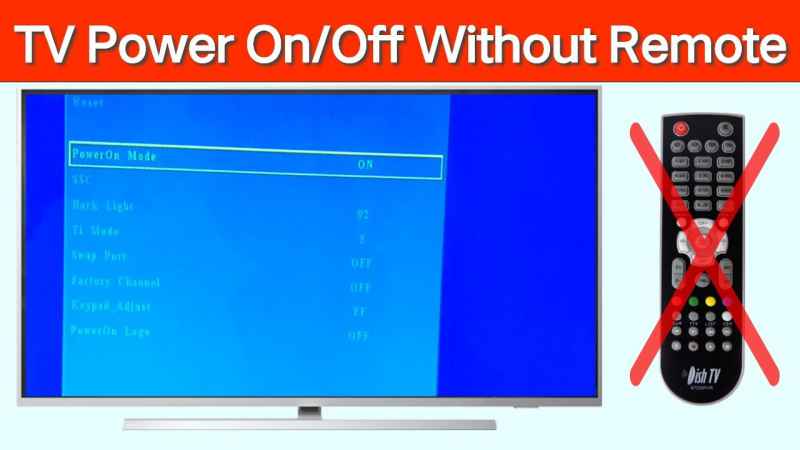
The smart TV allows everyone to download applications and use their smartphones to change channels, control volume, manage settings, etc.
Multiple Options
The smart TV comes with multiple advanced options, so you can connect your TV to WiFi and easily enjoy your favorite mobile on the big screen.
Similarly, you can use Bluetooth and send your pictures, movies, favorite songs, etc on TV to enjoy with your family. Smart TVs also provide the ability to play games.
You can download several streaming applications on smart TV and enjoy them. Moreover, you can connect to Netflix on a smart TV to enjoy your favorite series. Smart TVs can also be used for social networking like skype conferencing etc.
High-Quality Of Resolution
The smart TV comes with high-definition of resolution which supports a good-quality of pictures, movies, or videos. Hence, if you want to enjoy HD or UHD movies, then you can order the best smart TV. It will play all qualities of videos without any problem.
Menus
Smart TV also comes with a menu option or feature and allows users to do anything. In the menu option, you will see every type of setting and can set your smart TV as you want.
How To Turn On Smart TV Without Remote?
Let’s come back to the topic and discuss how to turn on the smart TV if you lose the remote. After so much research, we have found some useful and amazing ways to turn on a smart TV without a remote. You have to just follow us and solve your problem within seconds.
1: Download The Mobile Application
If you have lost your smart TV remote and now want to turn it on, then you can do it with your smartphone. On the internet, you will see a lot of mobile applications that allow users to control their smart TVs.
Some Android apps are such as Google Home, Smart TV Remote Control, Universal TV Remote Control, Yatse, AnyMote, Xbox, TV manufacturer app, Roku, Unified Remote, etc.
All applications allow smart TV users to download and install on their devices and use their smartphones as remote.
2: Use A Controller Stick To Turn On Your Smart TV
If you do have not the remote of your smart TV and you want a simple+easy way to control your TV, then you can use a controller stick. This special remote helps you to manage your smart TV, control it properly, and enjoy it as well.
Hence, if you want to play a game on your smart TV and don’t have a remote, then the controller stick will be used to play your game easily. You can use the controller stick buttons as a remote and it works well.
3: Use Universal Remote
If you do have not your smart TV remote, then you can use a universal remote. The universal remote works are well same as the original remote.
You can perform all the actions by using universal remote-like settings, connectivity with WiFi, opening the movies list, controlling the volume, and also can control the channels, etc.
The most amazing thing is that the universal remote can perform actions for any TV. It doesn’t matter which brand of TV you have or anything else. The universal remote can control all the smart TVs and is useful for everyone.
4: Use The Power Button
Every smart TV comes with a power button that helps to turn your on and off your TV easily. Hence, if you have lost your TV remote and don’t know what to do, then you can just go close to your smart TV and use the button.
You can pull the button and quickly it will turn on. Similarly, if you want to turn off your TV, you can again pull the button and it will be turned off. No remote will require and don’t worry about it.
Conclusion
Smart TVs are popular nowadays and everyone likes them to give a place in their house. The specialty of smart TV is that it can be controlled in many ways. You can use your smartphone and control your smart TV.
You can easily change the channels, manage the volume, manage the resolution, etc. Similarly, some applications help to connect your smartphone to your TV.
There are hundreds of sources to turn on your smartphone without its remote. Unfortunately, if you have lost the remote of your smart TV, then don’t worry.
Also, stop searching How to Turn On Smart TV Without Remote, because the simple and easy methods are explained in the article. You can read the content and follow the effective steps to solve your problem.



