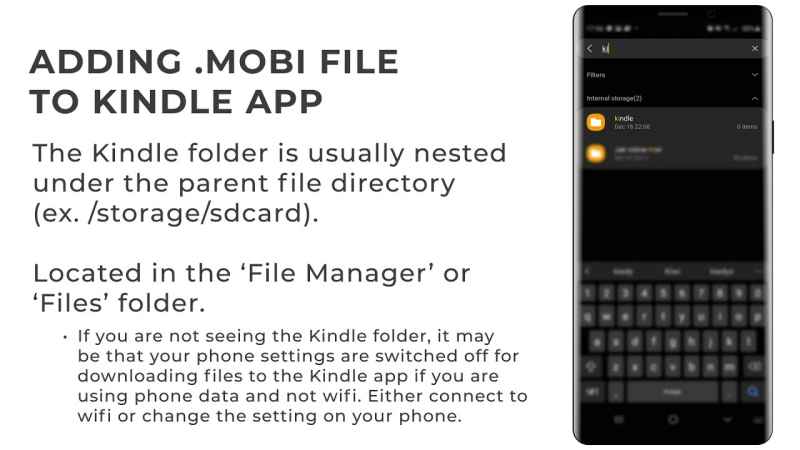You want How to open mobi files on kindle app and don’t know how to. This article will tell you about different methods you can use to open mobi files on a Kindle app.
To open the mobi file, you can use these different methods depending on the type of device you are using. The four types of devices you could be using and would want to open a mobi file on it in the kindle app are
- Iphone or Ipad
- Android Device
- Windows PC
- Kindle Touch
Contents
How To Open Mobi Files On Kindle App On Windows / iPhone
Below we will explain how you can open a mobi file on each device. The methods are easy and won’t take any time.
Viewing A Mobi File On An iPhone Or Ipad
To start, you will need a mobi file on your iPhone or Ipad. You might already have a mobi file on your device, but if you do not, then this is how you can. You can get the file to your device by emailing the attached mobi file to the device.
Install the Kindle App on your iPhone or Ipad from the App Store.. Of course, you have to have the kindle app on your device. Without the app, the mobi file won’t open. Now open the email with the attached file.
To open the mobi file, long press on the file and wait for a menu to appear. From the options, tap on the option that says “open with.” After selecting that, a list of apps will come to your screen. Select Kindle to open the file.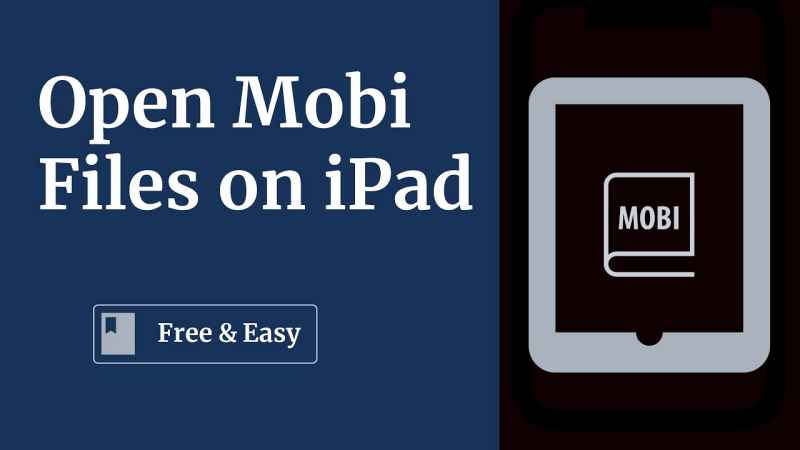
The Kindle App will open the book. To view properly, select the landscape view. Then, in the view option, also select column view.
The above methods will help you open a mobi file on an iPhone or an Ipad device. Suppose you run into an issue; update the date and time of the device to solve it. Also, check if the device has a wifi connection or network for proper working.
Viewing A Mobi File On An Android Device
For opening a mobi file on your Android device, you can either download the file from the internet, save it or get it from email. After that, install the kindle app on your Android device.
Then, open the Play Store and install the Kindle App. Depending on your network or wifi connection, it would only take a few minutes.
Look for a file manager on the home screen of your Android device. It could also be under the name of File explorer or Files. For example, if you have a Samsung Galaxy device, it would be in a Samsung folder.
Open files and locate the mobi file in your downloads. Once you find the file, copy it. Then look for the kindle folder in your files. After locating the mobi file, paste it into the Kindle folder. If you can’t find the Kindle folder then try locating it under the parent name (storage/sd card) in your Files.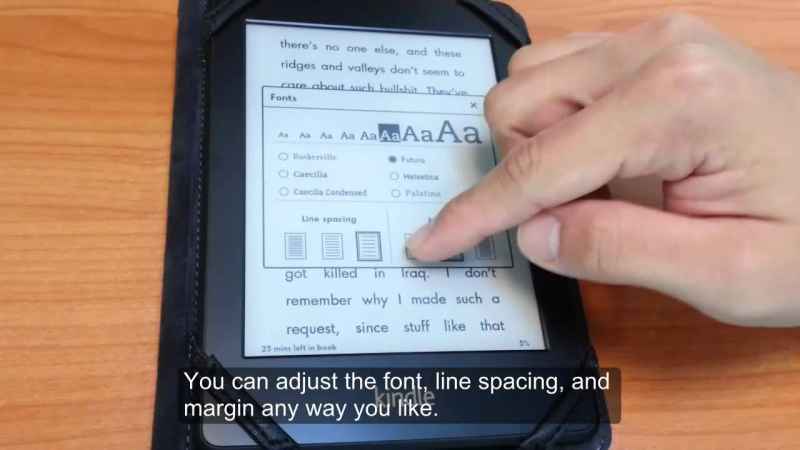
If you find it not easy to locate the folder, check your settings. The option is probably switched off to download files to the kindle app. The settings might only turn it on for wifi but no data connection. Turn it on for both connections. To solve the problem either connect to a wifi connection or change the setting to the data connection.
After successfully locating the folder, paste the mobi file into the Kindle folder. Close the File manager. After closing the file manager, launch the Kindle app. The mobi file would be automatically added to the carousel. You can locate it there and open the book.
Sync the Kindle app with the device if you can’t see the file there. If that doesn’t work, restart your device and recheck it. The mobi file will appear in the kindle app on the carousel.
Viewing A Mobi File On A Windows PC
Opening a mobi file on a windows pc is simpler than opening it on any android device. Start with downloading Kindle for PC on your Windows computer.
Then download a mobi file to your PC. Browse to the location of the mobi file, after you have downloaded the file. After locating the file, click on the mobi file. A menu will open with different options. Select the “open with” option from the list of programs and select Kindle.
When you select Kindle, it will open the file in Kindle if an error occurs when the file is probably already in the kindle library. Open the file and read.
If you are having difficulty seeing a whole table on the screen, then adjust the font size accordingly so that the table fits your screen. The preferred font is book early, and the preferred font size is small. (⅕ or ⅙ of the scale).
Select the landscape view and one column to get the best view option suitable for your screen.
Viewing A Mobi File On The Kindle Touch Device
If you have a kindle device you can also open the mobi files on the device. To do so, firstly, open your Kindle Touch device. Then, go to the settings of Kindle.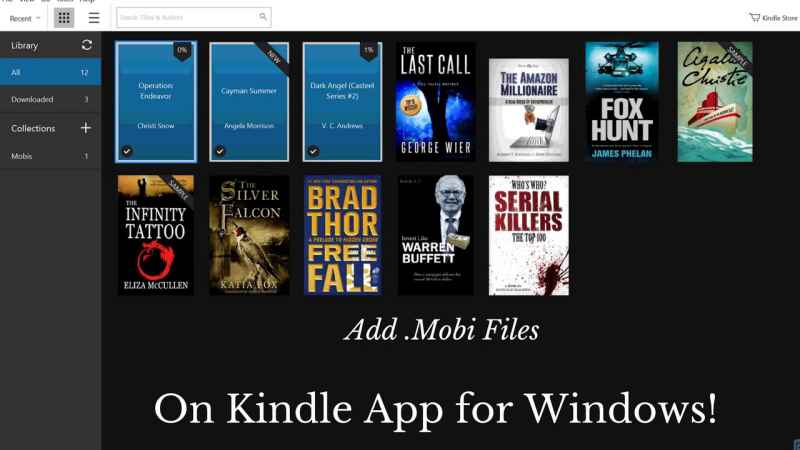
There would be an option to personalize your Kindle in the device options. In the personalize your kindle settings, there would be a send-to-kindle email section with the Kindle’s email address.
Now connect your device to wifi or a network. Send an email to your device with the attached file to transfer a mobi file to your Kindle. Don’t write a subject line or text. Instead, just send an empty email with the attached mobi file.
A pending box will appear on your device a few mins, after sending the email. If the file doesn’t appear on your device, sync the device. After that, check for the items. This method will solve your problem.
Conclusion
This article went over how you can open a mobi file on your iPhone or Ipad, Android device, Windows PC, or Kindle Touch device. The methods are relatively simple, consisting of some steps. As a result, you can now easily view a mobi file on your kindle app on any device.