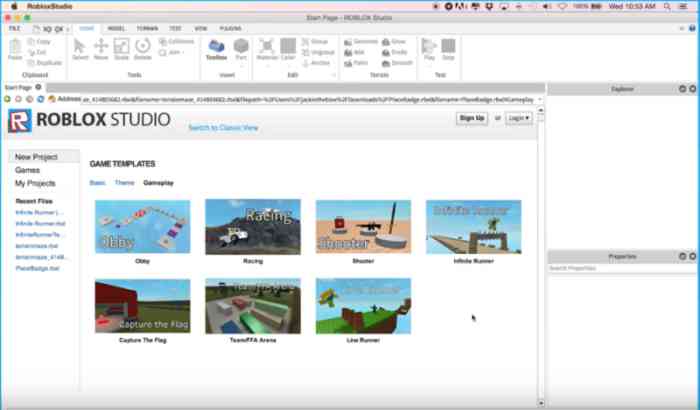Welcome to this article, We are going to guide you about that How To Make a Game On Roblox With Friends on Mobile, iPad, Tablet, And Chromebook
There are a lot of games Roblox offers that are made by different users from all over the world. They are just like you. Whether you want to play a Zombie game, Mario game, Pokemon game, or a game in which you want to become a superhero.
Playing these different games on Roblox is fun. But what about making your own Roblox game store and creating your own instead of focusing on the ones made by others Many of you might be thinking that how to make a game on Roblox.
Well, it’s quite easy to make a game on Roblox. You can begin making something unique that could be fun to play. You don’t require any experience or knowledge to create a game on Roblox.
Contents
Get Started:
Roblox Studio has the essential combination of graphics that you’ll utilize for creating all of your Roblox creations. In other words, you will make your imagination come true.
You may take a start by making the world full of buildings, creating different game models, and posting your items for other builders that they can use in their buildings. You can also learn the Roblox program’s in and out functions through tutorials. Roblox Corporation creates these tutorials.
First of all, you need to open Roblox, and you will see the main menu from which you will select the template to make your game. Then you will have to use only the tabs at the top to make worlds based on graphical themes like Suburban or Wester.
You may also choose the one based on gameplay series like Obby or Racing. An Obby is one of the most famous and top-rated games which you will frequently find in Roblox.
Make Your First Obby Game On Roblox With Friends On A Phone:
Start making your first game by following our guide on how to make a game on Roblox. First of all, pick the Obby template, you will have to wait till it loads up. It must show an image after loading.
You will see the game environment in the center of the image. You may click anywhere to edit or drag things to create according to your wish.
Then you will change the background of the sky into night mode by changing the time of day.
Right after, you will go into the environment option in the menu and click to select the floating squares. In the color section, you may edit or change the colors quickly. You can also create a new platform by copying them into the page.
Completing Your First Roblox Game On Chromebook:
These are the changes you can make to your Obby for creating an Obby game. If you still feel any difficulty, check the tutorials made by Roblox Corporation.
Design the game as you wish. When you think that you have come to the finishing point, you can proceed to publish your game. By clicking on the file, you will see a menu, select “publish to Roblox.” It is the final step where you have to give your game a name. Set up everything and enjoy.
Follow our guide on how to make a game on Roblox and join thousands of users on Roblox.