How To Cool Down Laptop While Gaming on windows is an addiction and nowadays youth love to play PC games more than mobile. For PC or windows games, you need to make a proper setup and then start gaming. But some people don’t make plans and start games on average or below systems which creates issues.
As all PC lovers know that a good gaming PC or Laptop is expensive and everyone can’t afford it. It requires a heavy processor, graphics card, and an excellent speed of internet like Wi-Fi.
But some users make a setup for gaming for less money and affordable processor, graphic cards, ram/ROMs, and internet speed.
Whereas this average gaming setup may create many issues like game lag, heat up the device, etc. Thus, the players who have arranged their laptops for games want to know the easiest and most amazing methods to avoid any issues.
Like players’ demands to cool down their laptops while gaming. Hence, they search How to Cool Down Laptop While Gaming.
Similarly, heavy games may create lag issues and players want the best solutions to maintain their system. The problems are very serious but we have the best solutions and easy ways to cool down your laptop during the game.
If you also want to learn, then read this topic until the end and follow the easiest methods.
Contents
How To Cool Down Laptop While Gaming – 5 Wonderful Ways?
Before moving to the methods or process, you need to back up all the laptop data. Because during the game your laptop may create many issues that may harm your device, data, or the system.
So, it is better to keep your data like important files, documents, photos, video clips, edited content, etc on a USB or memory card. 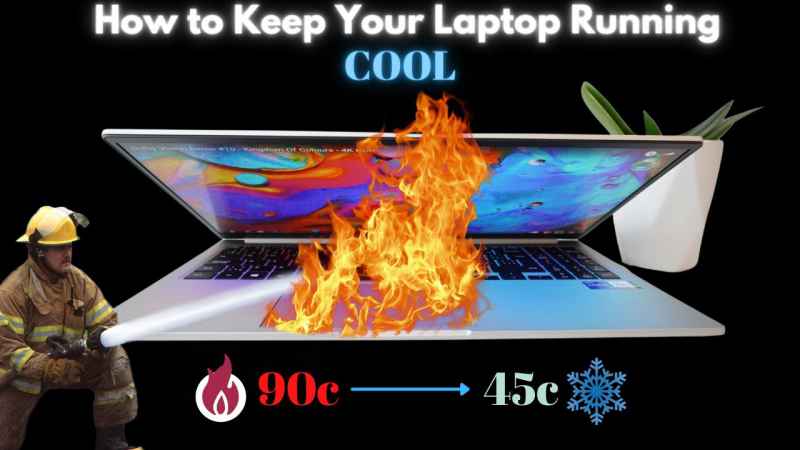
Moreover, you have to follow the requirements of every game before downloading. Every PC or laptop game provides detailed information in which you will see complete information about the game, instructions to install it on your device, and some requirements.
These requirements are such as processor, hard disk space, memory, and file size. If you complete all the requirements of any windows game, then your system will never create any issues.
Unfortunately, if you are facing an overheating issue while gaming, it may be caused by premature hardware failure.
Thus, you should apply some methods to cool down your laptop for the best performance. Several methods can help you to cool down your laptop, these are as follows:
1: Replace Old Thermal Paste
If you want the best performance of the CPU, you have to replace the old thermal paste of your PC or laptop. Because it improves the performance of the CPU and also provides the best way to transfer heat between the GPU, heat sink, and CPU.
Moreover, the replacement of olf thermal paste can lose its effectiveness which will be beneficial for your laptop or PC system. Also, it prevents proper heat excess and also causes your laptop to run hot.
Hence, you have to replace the thermal paste of your laptop, processor, graphics card, etc. Fresh thermal paste enhances heat excess and also it will help to keep your laptop cool during the games. It will improve the performance of your laptop and it will be able to run heavy games.
You will not face any lag system during the game and your laptop will not heat up. If you are not able to replace the old thermal paste with fresh thermal paste, then you have another way to make the best performance of the CPU. Hence, you can use rubbing alcohol to make your laptop the best for gaming.
2: Use Windows Task Manager
If you are playing a game on your laptop and suddenly a problem occurs in your system like your laptop starts overheating, lagging, etc. Then you can use the windows task manager to overcome the issue and make your laptop able to run the game.
You can check the complete list of running programs on the taskbar and stop quickly for better performance. The unnecessary programs should be closed while gaming because they may create a lot of issues and create problems in the system. 
For this, you have to press the Ctrl+Shift+Esc keys from the keyboard of your laptop to open the windows of the task manager. Quickly it will appear on your laptop’s screen and you will see a long list of running programs. In which you will see some apps, background processes, etc.
You can check the performance of the CPU, memory space, hard disk performance or space, and also network performance, etc.
Here you can check which program is unnecessary and running in the background. Now you will feel the better performance of your laptop and also the game will run smoothly.
3: Clean Your Laptop Regularly
If you are lazy and haven’t cleaned your laptop for 6 months. You will definitely face problems during your use or work. Because you should clean all the dirt off your laptop after 3 months.
It will improve the performance of your laptop and will not create any issues while running any application or heavy program. The system will easily work properly all the time and you will not face overheating etc.
For this, you use the blowing compressed air to get rid of dust in the laptop. If you are not in the mood to clean your laptop, then you can get the help of a technician. He/she will provide you with a neat and clean laptop with great performance.
4: Use A Hard And Flat Surface
At the bottom of your laptop, you will see the air intake vent position. It is a good way to airflow and it keeps your laptop cool. Hence, you should always avoid clothes, cotton, cushion, etc to place your laptop.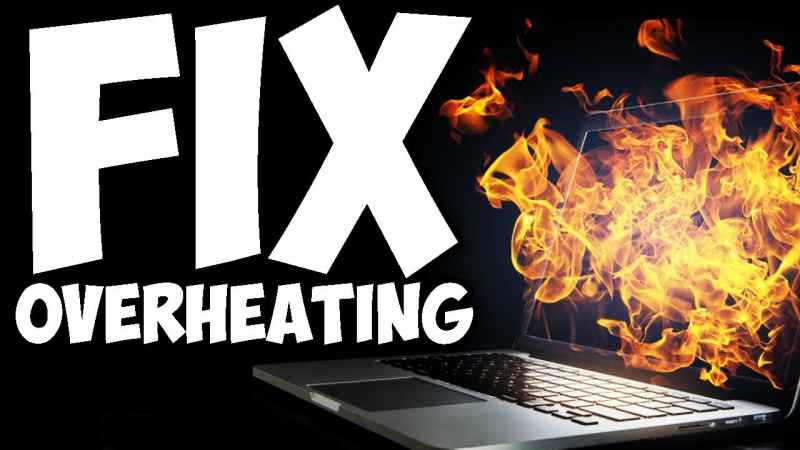
These things or surfaces may cause overheating, and high temperatures and your laptop will not work well. Thus, you should use a hard and flat surface to place your laptop to prevent heat and high temperature. Because it will enhance the performance and will keep it cool.
5: Play Games On Lower FPS
If you want to keep your laptop cool during the game, you have to set your laptop system according to the game requirements.
But always remember that you have to play the games on lower FPS because it will not cause overheating. Your laptop system will never face any stress from the graphics card and also the hardware will not damage due to heavy games.
The high settings of games will damage your device and you will have to face many problems. So, if you want to prevent all the issues, you should avoid high FPS and go to the settings to set the FPS easily.
Conclusion
You can apply some simple methods to cool down your laptop before gaming. Because during the game you will never do anything and the system damage will disturb you while playing.
Hence, you need to find the best solution and learn about How to Cool Down your Laptop While Gaming.
On this web page, we have explained the five easiest and simple methods to cool down your laptop while playing your favorite game.
If you will keep an eye on the system, maintenance, requirements, and FPS, then you will never face major issues. The laptop will e cool during the game and you will enjoy the performance of your laptop.



