Welcome to this article, We are going to guide you about that How To Extend WiFi To Garage Whether Detached or Unattached sky ranges Xfinity.
The use of the internet is the main part to connect our families and friends, no matter how far they are from us. We easily connect and this is only happening with the help of the internet or WiFi.
But the problems are also there with WiFi signals. There are lots of ways through which you can enhance and boost your WiFi signals to any place near you whether it is your garage or any open space around your home.
Lots of people are facing issues with the WiFi in their garage and they want to know how to extend WiFi to the garage easily. Fortunately, you are in the right place to know which steps can be helpful for you to boost your WiFi signals to your place.
The key thing which can be easy for you is that without making a separate internet connection in your garage, you can use some new and advanced technology to extend your internet connectivity in any place in your house.
Contents
How Long Can You Extend Your WiFi Range?
You can extend your WiFi signals to any place, no matter how far it is from you. But the main thing is that distance of the WiFi signals depends depend on the quality of the router.
But there are also advanced technology routers that can give you WiFi signals ranging from 150 feet to 300 feet, which is remarkably attractive and effective for you. Choose routers according to your need for WiFi.
Why Your WiFi Signals Are Weak Every Time?
There are different reasons which cause the low signal WiFi to your system, and these are:
- Maybe your router is placed in a poor position.
- Another reason for weak WiFi signals is the thick walls of your place.
- Maybe the settings of your router and network are not fully arranged, which can cause weak Signals in your WiFi.
- The main cause of weak WiFi signals is the other electronic devices or equipment near your router. These devices interfere with your WiFi signals, and as result, you get a weak internet connection.
- Maybe the network of your hardware is out-of-date.
- Metals and concrete are also the cause of getting weak WiFi signals at your place.
5 Different And Best Ways How To Extend WiFi To Garage easily?
1.WiFi Booster
If you want a powerful and full-of-ease device then a WiFi booster is best for you to extend your internet connectivity to your garage or anywhere you want an internet connection with high speed. Because a WiFi booster is capable to catch the weak strength of your WiFi and then give back to you as a strong connection of WiFi.
A WiFi booster is an advanced device that can your internet signals from the primary source and send its signals where you want. But keep in mind, you need to place the router closer to your garage so it will give you an effective internet connection.
2. Change Your Router Location
If you need high strength of wifi signals then repositioning your router will give you high internet speed. You just need to place the router close to the area of your garage. If your router is closer to your specific area of the garage, then it means you will get a better and fast internet connection.
Also, you need to place your router in a place where your garage and house both are covered fully. You can place your router outside the wall of your garage so it will cover your garage as well as your home.
3. Upgradation Of Your Router Hardware
When you put your router in a place where it was working well, but after some time it is not giving your proper WiFi signals then it means you need to upgrade your router hardware.
If you update your router then it will surely update the quality of your router. One thing which you remember always is that up-gradation of your router after every 4 to 5 years is good for you.
If you want to replace your router with the new one then make sure to check the quality and working of the device. Routers that have multiple antennas on them, will give you efficient signals to any distance. Also, in the configuration of your router settings, you can easily handle the range of your internet signals.
4. Wireless Repeater
A wireless repeater is another device that can help you to get a better and faster signal to your garage. It is electronic equipment that you use to extend or boost your signal strength to your desired place. The working of the repeater is that it catches your original router signal and then it re-broadcasts the main signal into high-quality internet.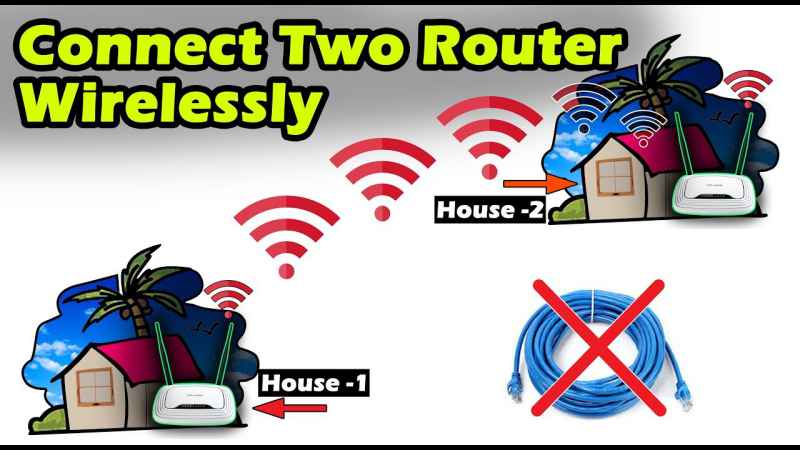
A wireless repeater is also the best option for you if you want to extend strong router signals to your garage. But keep in mind, that you need to place the repeater in the right place where you get strong signals at your garage. The repeater can easily amplify the router signal to a new and efficient location, so you will get your internet access easily.
5. Manage A Powerful And Efficient Router
When you reposition your router and don’t get the desired result then it means you need another new router device for internet connectivity. If you are getting more problems with the old router, changing to a new router will solve your all WiFi problems easily.
If you get a router that has external antennas then it is good for you because it means it is a strong amplifier that gives you a fully boosted signal to your garage or any other location. For long-range distances, you need to choose an AC router because it is efficient in this scenario. External antennas on your router will give you long-range transmission of WiFi signals to your garage easily.
Conclusion
If you are planning to extend your WiFi signals to your desired location whether it is your garage or any other place then here you get all the related information.
Physical objects and electronic devices most of the time can cause fluctuation in the WiFi signals, after which you get weak and broken internet access. But technology is now more advanced and you will get your desired WiFi signals to any location with stronger strength.



