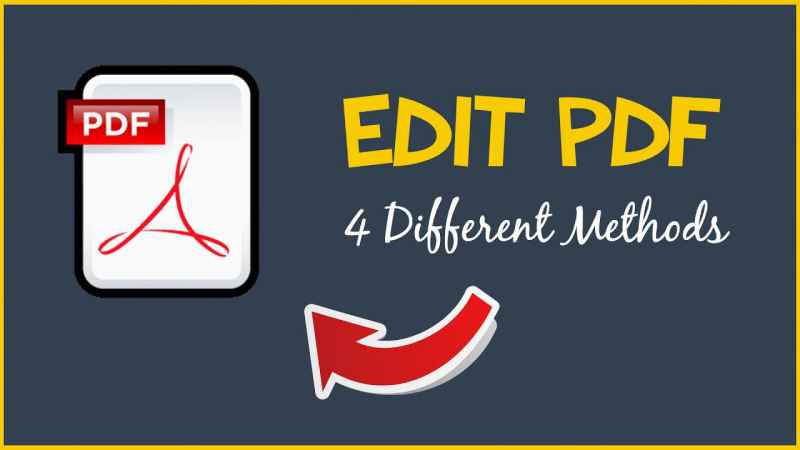How To Edit A PDF That Has Been Signed wonderful security because it doesn’t allow anyone to change something from their document after saving the file. But what if you have already saved your file in PDF and then you realize that there is a mistake? The documents are very important and there should be no mistakes, so now what will you do?
Obviously, you will try to edit that PDF file to correct your mistake because everyone does the same. But PDF doesn’t allow you to edit something and have no possibility to change a single word from the PDF file. Then you should search and learn to correct it quickly.
Hence, we are going to provide you with some informational data/content that will help you to edit a PDF after saving it. You just need to follow the techniques and smart tricks to fix this issue within a few seconds. Here we will also provide the easiest method to edit a PDF that has been signed.
Like the digital signatures couldn’t be changed, signed PDFs can’t be edited because of some security purposes. So, it doesn’t allow anybody to change the PDF text. So, if you want to solve these problems ASAP, just relax don’t worry about it.
Contents
Why You Need To Edit A Signed PDF?
It is difficult to edit the signed PDF but there could be some mistakes. So, everybody will prefer to get the chance to edit signed PDFs at once. There are many reasons behind the editing of a signed PDF document, these are as follows:
- If you are an employee of XYZ company and in the final stage you have seen some mistakes. The documents are necessary and urgently required for the company’s further process. Then you can move to the edit option and it will contain several steps.
- Similarly, if you have found a typing mistake in your PDF signed document. You have to select the “Edit option” to fix this problem.
- If you want some changes in your PDF signed document/file, then you have a wonderful chance to go with the edit option.
- If you want to add some more data like some annotation, quotations, comments, or suggestions, or want to highlight some lines in a signed PDF, then you should go to edit it quickly.
There could be any reason for editing the signed PDF and everyone should have access to fix this issue.
How Can You Unlock A PDF For Editing?
Before moving to edit the PDF document and changing some lines, you have to learn to unlock PDF first. So, it is very simple, and the steps are as follows:
- At the very first, you have to open the PDF in Acrobat (PDF Reader).
- Then, you simply use the “Unlock” tool that will allow you to enter the edit page.
- So, you can choose “Tools” inside the unlock button/option
- Also, you have to select the “Protect” option.
- After this, you will see the “Encrypt” option so you have to choose it quickly.
- At the very least, you will see the “Remove Security” option on your device’s screen, so quickly select it.
- After all the selections, you will be able to remove security.
- Remember: These security tools options are different according to the type of password security that you have attached to your document. So, don’t confuse because it is so simple and everyone can quickly fix it.
How To Edit A PDF That Has Been Signed?
After unlocking the PDF file’s method, now you can easily move to the main topic “How to edit a PDF that has been signed”. So, the method is very easy, and let’s see its steps.
- You have to open the PDF page and find the “Lock” option. So, this option will be available in the upper corner of your document’s page.
- After this, you can simply click the “Lock” icon.
- You can move to the “Security Method” and quickly drop down.
- You will see the “No Security” option, so quickly choose it.
- So, now you have to enter your password that will enable you to edit your PDG that has been signed.
- At the very least, you can click the “OK” button approximately three times.
- All is done, now you can edit the PDF document without any issues.
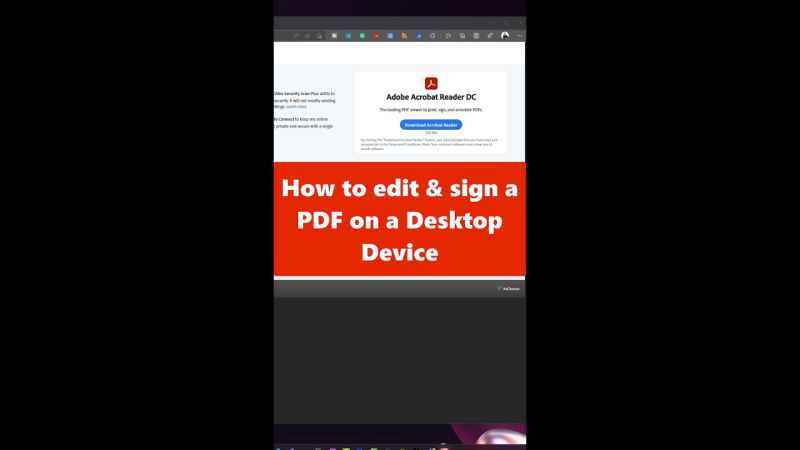
How To Add Text In A Signed PDF?
If you want to edit your PDF document and add some more data, you have a wonderful and simple way to fix this issue. The simple steps are as follows:
- Firstly, you have to open your PDF document on your device like a laptop or PC.
- Now you can easily switch to “Edit Mode” which allows the users to edit every document.
- The Edit toolbar will appear on your device’s screen within a few seconds.
- After the toolbar, you have to select the “Text Box” icon.
- So, you can easily click on the page on which you want some changes, you want to add the “Text Box”.
- Similarly, if you want to remove the place-holding text, you can easily fulfill your need. Thus, you can enter the desired text in the box and save the file to secure your data.
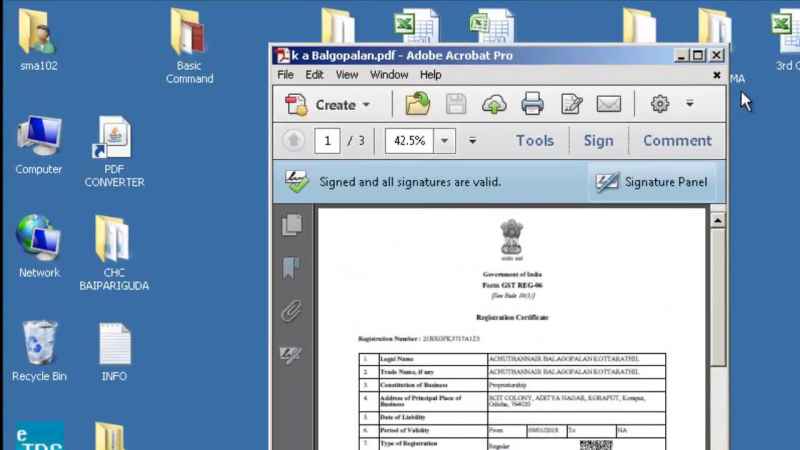
How Do I Save A Signed PDF?
If you have no idea how to save a signed PDF, then you have to follow these simple steps.
- Firstly, you can open the PDF file with Adobe Acrobat (PDF Reader).
- Secondly, you have to go to the “Edit menu” to select preferences.
- After this, you can select the “General” option.
- Also, you can uncheck the box that will offer you online storage whilst saving files.
- In the last step, you can click “OK” and save the settings.
Conclusion
It is hard to edit the PDF that has been signedbut not impossible because the best solutions are provided for your ease. So, if you fail to edit your PDF file, you can choose a random method and quickly fix your issue.
Moreover, you have to relax in every situation and not focus on the reason or dive into the depth. Because it will just waste your time. To be honest, you have to directly choose the provided method and enter it into the PDF editing file without any care.